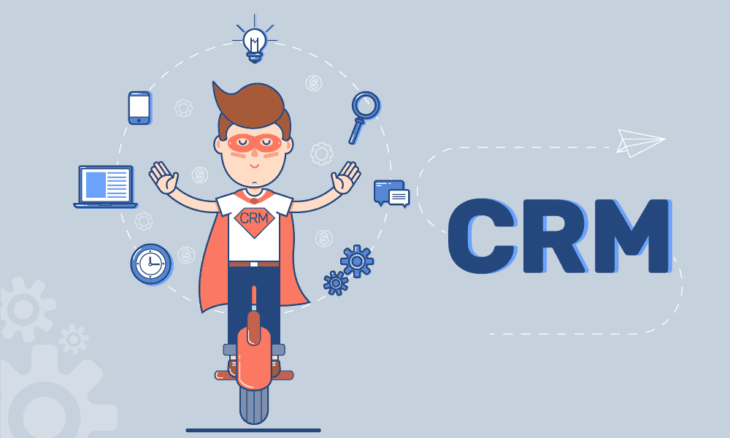Facebook is the leading social media platform for over 59% of social media users. It has 2.94 billion monthly active users. Around 1.96 billion Facebook users visit Facebook daily. Facebook initiated its journey as a social media platform with basic features, but it has introduced many features to improve the user experience over time. One of those features is Facebook stories.
This feature allows social media users and pages to display images and videos as stories, which vanish automatically after 24 hours. According to some people, the inspiration for this feature came from Snapchat. Nevertheless, this feature is quite popular amongst Facebook users. According to recent stats, over 300 million people use this feature daily, and around 1 billion stories are distributed on Facebook.
While many people know how to download videos posted on Facebook, most don’t know the methods to download pictures and videos that appear in the form of stories. However, there is no need to worry if you are among those who don’t know the methods to download Facebooks stories.
We have put together easy and quick ways to download Facebook stories for offline usage on mobile and desktop. Read on to know more.
Use Facebook Video Downloader on Desktop & Mobile
The most effective method to download Facebook stories on mobile and desktop devices is using an online Facebook story downloader. While there are multiple options available to download Facebook stories, in our opinion, an online downloader will work best. Such a tool makes a convenient Facebook story download possible because you don’t need to install it and easily access the downloader from mobile and desktop using a browser.
Whether you are browsing Facebook on a mobile device (Android or iOS) or a desktop, you can easily download the story uploaded by others in a matter of seconds. All you need to do is copy the URL of the story and paste the URL you have copied from Facebook into the given box. Press the ‘Download Story” button, and the downloader will fetch the video from Facebook and download it on your device in a few seconds.
Extensions to Download Facebook Story on Desktop
We have already mentioned the easy way to download stories from Facebook for offline usage, which is using a Facebook story downloader for this purpose. However, there is another method that can help you do that. You can install a story saver extension on your desktop browser, and these extensions will automatically give you the option of downloading stories from Facebook. Such extensions are available on all the popular desktop browsers like Chrome, Opera, and Firefox. For example, there is an extension, namely ‘Story Saver’ for Chrome. You can install it on your browser from Chrome Web Store. Similarly, you can install extensions for other browsers from the extensions store as well.
Download Facebook Stories on Mobile
Recent data says that around 98.5% of Facebook users access and browse Facebook through mobile devices such as smartphones and laptops. This humongous figure is the ease and mobility provided by these devices, which is difficult in the case of desktops and laptops.
Many smartphone users use the Facebook app for this purpose. You can use the app to download pictures that are uploaded as stories. However, it is not possible for them to directly download Facebook story from the app. You can use some effective methods to download Facebook stories on mobile devices. Further details are given below:
-
Facebook Story Downloader Apps for Android
You can install a particular app to download Facebook stories on your Android device. These apps allow you to quickly download stories from this popular social media platform. Some apps even automatically fetch stories from Facebook and allow you to download your favorite stories directly from the story saver app. On the other hand, some apps may require you to paste the URL of a particular story for download.
-
Story Saver Apps for iOS
Like the Android devices, there are Facebook story downloading apps available for iOS devices. iOS users can use these apps to download Facebook stories of other people for offline usage. Additionally, it is important to know that some apps don’t allow you to save the stories directly to your local storage. Instead, the stories will be maintained in the form of a library on the tool, and you can view those stories whenever you want.
End Note!
People share their day-to-day activities and memes on Facebook by uploading pictures and videos as stories. Other users may like uploaded videos and images and look for a way to download those stories. We have discussed a few ways for easy Facebook story download on desktop and mobile. Hopefully, you will take the help of these methods to download stories from Facebook.